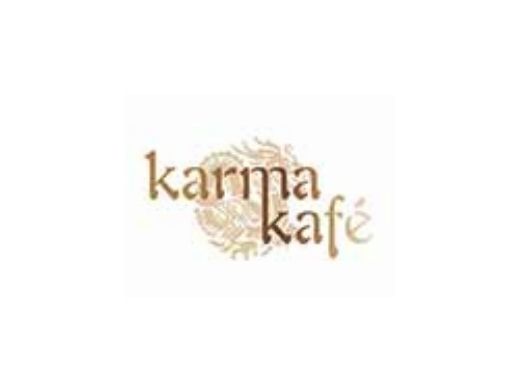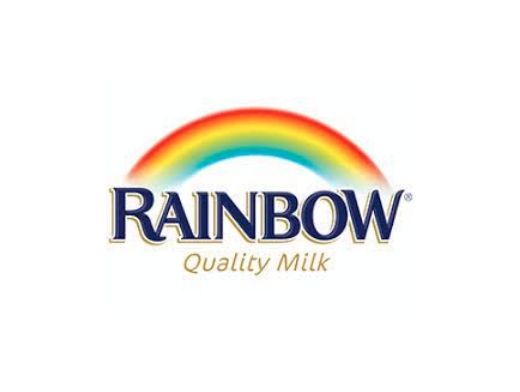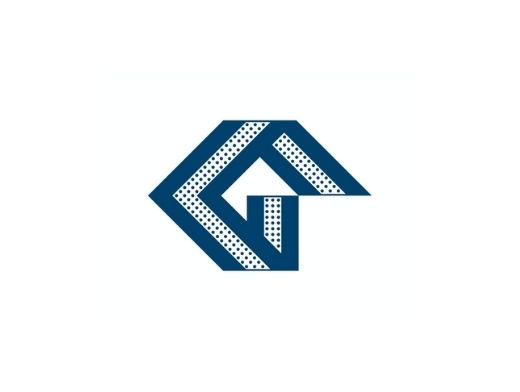There are still many misconceptions related to rendering files using the Adobe Premiere Pro CC in particular as the software already provides a plethora of useful export settings. Tweaking and optimizing them further to get the highest quality possible seems to be the trickiest and most challenging part of the process for the majority of editors and filmmakers alike. The platform works well in this regard, but only when you know how to utilize it properly.
Adobe Premiere Pro
Is a timeline-based video editing software application developed by Adobe Inc. and published as part of the Adobe Creative Cloud licensing program. First launched in 2003, Adobe Premiere Pro is a successor of Adobe Premiere.
Many people tend to underestimate the final step of the creative process when it comes to outputting video and uploading their work online on platforms such as YouTube or Vimeo. Even if your footage was shot in Raw and edited using high-quality intermediate codecs like ProRes, Cineform, or DNxHD, you still might end up with poor final results if you don’t know how to set up your NLE correctly utilizing the optimal export settings.
Premiere Pro is the industry-leading video editing software for film, TV, and the web. Its creative tools, integration with other apps and services, and the power of Adobe Sensei help you craft footage into polished films and videos. With Premiere Rush you can create and edit new projects from any device.
This software has automated tools powered by Adobe Sensei which are designed to save time so you can focus on your story and integrated workflows that let you polish your work without leaving your timeline.
With Premiere Pro video editing software, you can edit footage in any format, from 8K to virtual reality. Native file support, lightweight proxy workflows, and faster ProRes HDR let you work the way you want with your media, even on mobile workstations.
Additionally, the software works seamlessly with other apps and services, including Adobe Photoshop, After Effects, Audition, and Adobe Stock. Open a Motion Graphics template from After Effects, customize one from Adobe Stock or integrate with hundreds of third-party extensions.
Premiere Pro comes with Premiere Rush, a new all-in-one app that works across all devices. Film and edit on your phone and then share to social from your device or desktop. Or open Premiere Rush files in Premiere Pro to take them even further.
Why is the Adobe Premiere Pro so highly rated as the best video editing software?
The Premiere Pro supports high-resolution video editing at up to 10,240 × 8,192 resolution, at up to 32 bits per channel color, in both RGB and YUV. Audio sample-level editing, VST audio plug-in support, and 5.1 surround sound mixing are available. Premiere Pro's plug-in architecture enables it to import and export formats beyond those supported by QuickTime or DirectShow, supporting a wide variety of video and audio file formats and codecs on both MacOS and Windows. When used with CineForm's Neo line of plug-ins, it supports 3D editing with the ability to view 3D material using 2D monitors, while making individual left and right eye adjustments.
Premiere Pro can be used for all common video editing tasks necessary for producing broadcast-quality, high-definition video. It can be used to import video, audio, and graphics, and is used to create new, edited versions of video which can be exported to the medium and format necessary for the distribution. When creating videos using Premiere Pro, various videos and still images can be edited together. Titles can be added to videos, and filters can be applied along with other effects.
The newly formed Premiere Pro is very well received in the film and video industry and has been used in films such as Superman Returns, Dust to Glory (for video capture processing), and also used in places such as Madonna's Confessions Tour.
There's no denying that Premiere Pro can do everything the professional video editor needs, and Adobe's pro video editing software takes the lead when it comes to collaboration features. Its close integration with After Effects, Photoshop, Audition, and the whole Creative Cloud suite is a definite boon, too. It's a massive program with an enormous set of capabilities that even a lengthy review like this can hardly do justice. With its large toolset, fine performance speed, and rich ecosystem, Adobe Premiere Pro earns an Editors' Choice award for professional video editing software. Apple Final Cut Pro X's interface is more innovative in some ways, and the app adds extremely helpful tools, such as Roles, Auditions, and Clip Connections, making it a co-winner in the category.